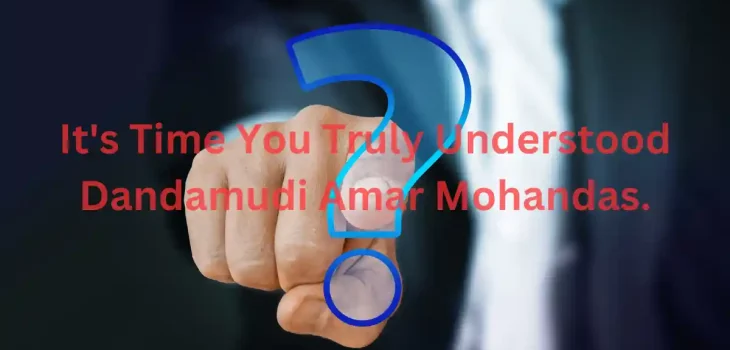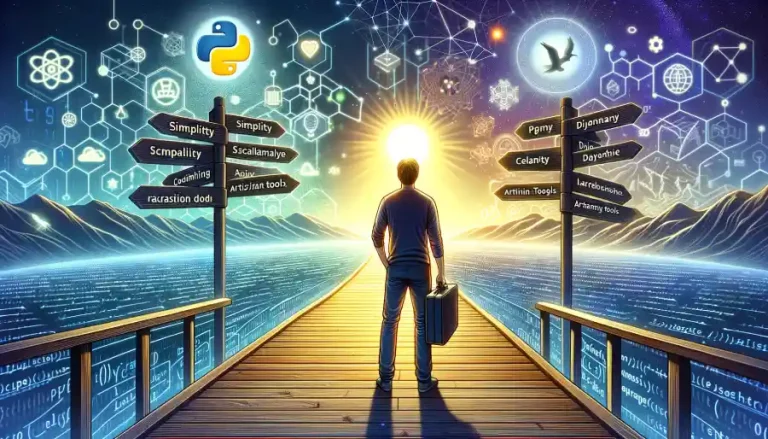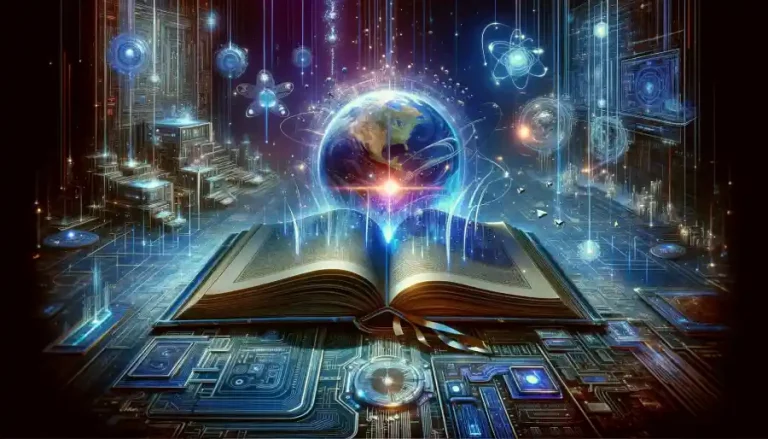10 Websites & Great Online Tools to Help You Get Things Done
We’ve all got too much to do, which can be overwhelming. But one thing that helps me get things done: using the right tools. It’s not just about finding a new way to organize your life (although that’s certainly part of it) but also about finding great online tools for the job—one that makes it easy for me to do everything from grocery shopping online to writing blog posts in my downtime at work.
Great Online Tools
Looking for a website or a great online tool to help you get things done? Here are 10 websites and great online tools to help you get things done.
Todoist
Todoist is a task management app that helps you organize your day. It’s available on desktop, mobile and web. If you’re not yet familiar with how the software operates, this one might be ideal for you because of the user interface’s clarity and simplicity.
There are two versions of Todoist: a free version (which includes unlimited tasks) and a paid version with additional features like reminders and advanced filtering options.
Todoist also has some great integrations with other services such as Gmail or Trello—so if you’re looking for an all-in-one solution for managing all aspects of your personal life (and business), then this could be precisely what you need!
IFTTT – Great Online Tools
If This Then That (IFTTT) is a free service that allows you to create automated tasks. For example, if you want to turn off your lights at 10 p.m. automatically, you can create a recipe that will do this every day of the week.
Another example is creating recipes that make it easy for you to change your sleep patterns: if there’s an event at work or home later in the evening. Your alarm goes off at 8 p.m., then IFTTT will send an email alerting others about this schedule change, so they don’t worry about waking up late because they didn’t know what time it was going on!
Trello
Trello is a great online tools for managing projects and tasks. It’s visual, so you can see all the things that need to be done on your board at once—and it has a feature called “labels” that lets you group tasks by topic or person instead of just putting them in whatever order came in. Trello is also great for collaboration; if there’s a project everyone wants to work on together, this tool will make sure everyone knows what needs doing and when it needs doing.
Stickk
Stickk is a website that helps you commit to goals. You set a goal, and if you don’t meet it, you pay the penalty. For example: “I want to lose 10 pounds by the end of the month.”
Stickk will notify you when it’s time for your next payment. It also advises on how to get back on track—if there are any unexpected obstacles along the way (like getting stuck in traffic) or if someone needs help reaching their own goals (a friend or family member).
Evernote
Evernote is a great way to keep track of all your notes, files, and information. It’s also a great online tools for taking notes and storing information. You can use it as a to-do list or create a journal that you can access later when needed.
You’ll be able to keep track of projects and tasks in Evernote and any documents that need review or correction before they’re sent off or filed away somewhere else (like your computer).
To save videos and articles for the future, use Pocket. You can save articles and videos on your phone, so you always have access to them when you need them.
You can also share Pocket with others to collaborate on a project or pass along information you find interesting. It’s easy! Just tap the share icon at the top of any page, hit “Share Inline,” and then choose who will receive your message (people who follow your profile are ideal).
LastPass – Great Online Tools
Using LastPass, a password manager, you can store your login information for all your apps, websites, and other online accounts. It can be accessed from any computer or device (including mobile devices), and it’s even available offline when accessed from the browser. This makes it an excellent option for those who have no internet access at all.
Zapier
Zapier is a tool that can connect your apps and automate tasks. It’s a great way to automate things you do regularly, like sending emails or creating meeting notes, but it can also help you with less common tasks. For example, if you want to send an email from one of your web apps (like Gmail) to another service (like Gmail again), Zapier will do that for you!
You can also use it for more advanced functions like integrating with other platforms: for example, if I have a Twitter account but don’t want my tweets showing up on Facebook timelines—Zapier lets me create rules which block those tweets from appearing in my friends’ newsfeeds while still letting them appear elsewhere online…
Unroll.me
Unroll.me is a free service that helps you manage your email inbox by unsubscribing from the emails you don’t want to receive. You can use it with Gmail, Yahoo, AOL and Outlook.com—and it’s completely free!
You’ll have an easier time tackling other tasks if you know what’s in each email: whether there’s important information or just another promotional offer from a company that already sent one last week (can’t we get rid of them?). With Unroll.me, you’ll never miss another chance for gifts or coupons again because now there will be less than five hundred emails in your inbox at any given time instead of thousands like before when someone decided, “Hey, let’s send everybody this” (or worse).
Pocket Yoga
- Pocket Yoga is a website that offers yoga videos. You can download the videos to your phone or tablet, but you can also watch them online if you don’t have access to an internet connection.
- The videos are short and to the point—a perfect way for beginners or anyone who wants an easy on-the-go workout without leaving their living room!
- There’s no cost involved (other than time), so there’s no reason not to try it out!
- It’s available on multiple platforms, including desktop computers, mobile devices like smartphones/tablets, and Apple TV and Roku devices.
Using the right tools can help you get more things done faster
The saying goes, “You can’t do any work without tools!” And it’s true—if you want to get anything done, you must have the right tools for the job.
Tools are essential in every aspect of life. Whether cooking your favorite meal or building a house, having the right tool makes all tasks more accessible and efficient. Tools also help us get things done faster, more effectively and efficiently than we could otherwise.
Conclusion
The great online tools mentioned above are just a start, and many others are out there. Use them to find the best fit for your needs and lifestyle, and remember that consistency is the key to using these tools. You can’t expect to accomplish everything immediately—it takes time, patience, and discipline! But with proper planning and organization techniques in place beforehand, you’ll be able to get more things done each day.