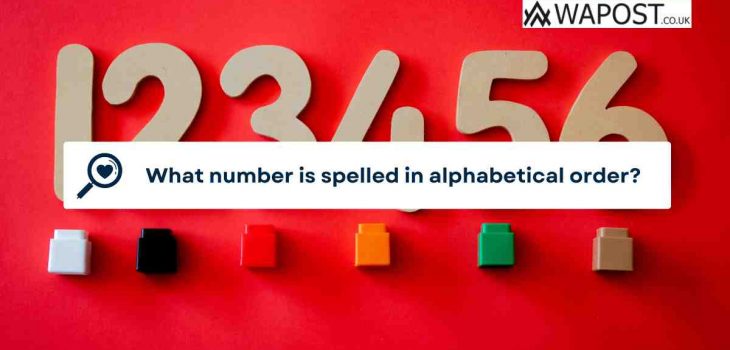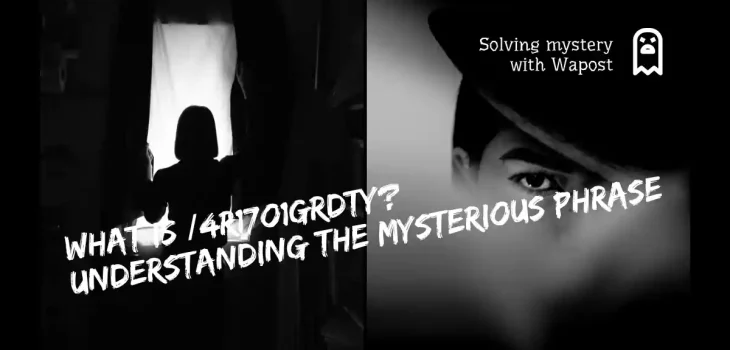10 Life-Saving MacBook Tips and Tricks
Macbooks have taken the spotlight as one of the most popular computing devices out there. Since people are on the go more often, the need for desktop computers is much lower. That trend isn’t slowing down either, with Mac shipments increasing in quarter two of 2020.
If you want to get the most out of your Mac, it pays to look for as many Macbook tips and tricks as possible. Below are 10 Macbook pro tips that will help you get the most out of your machine.
Use Alfred
If you want to optimize your Mac usage, you need every shortcut you can to make things easier. Unfortunately, some tasks take time to do, and it isn’t always possible to quickly find programs and files.
Alfred solves some of these problems. You can quickly find what you need on your system and create automation to make tasks easier. Once you learn how to use Alfred, you’ll be able to increase your productivity on your computer.
Consider Dark Mode
Eye strain is something you must consider when you spend a lot of time in front of your computer. With much of the work people do today being online and on computer systems, you’re probably in the same situation.
Macs have great screens, but you’ll still strain your eyes when looking at them for too long. Dark mode is something that helps with this problem. Experiment with the dark mode features to see if a darker screen works better for your eyes.
Force Close Apps
Do you find your Mac computer slowing down over time? If so, it may not be that the computer has problems. Most of the time, it’s because you have too many applications open.
Apple does a great job at managing computer memory, but that memory can still fill up if you have too many applications open. Regularly force close applications to be sure they get cleared and don’t slow down your device.
Use Apple’s Cloud
One great thing about Mac computers is the ability to access the Apple cloud service. You automatically get free storage when you sign up, so you can easily back up your important files and not worry about losing them.
You also have the option to upgrade to a higher package for a price. This is a great way to safeguard your data for the future and transfer it across every device you own.
Optimize Your Images
Images can take up a lot of space if you don’t store them right. While you may not want to compress raw images for quality, there are other situations when you want to save space by converting your images to optimized formats.
Check out your options for image conversions to see what you can do. You can find ways to reduce image size while maintaining excellent quality. Check out heic to jpg for an example of what you can do.
Install Parallels
Even though Mac computers offer almost everything you need, there are still some cases where you need Windows applications. There may not be any alternative for Mac devices, or the available ones aren’t as good.
Luckily, you can now install Windows on your Mac computers. You do this by using the Parallels software. Be sure to set this software up with a Windows installation and reboot your computer to Windows whenever you need something it offers.
Use Split View
It’s not uncommon for people to keep switching back and forth between applications. There’s information on one screen they need for work on another. That takes a lot of mental energy to keep doing.
However, you have options that remove that burden. You can use split view to split your screen between two applications. Since your apps are next to each other, you’ll have everything you need on one screen instead of switching back and forth.
Learn Keyboard Shortcuts
You can waste a lot of time moving your mouse and clicking around. Even if you get proficient at doing this, it will never be as fast as using your keyboard.
That’s why it’s critical to learn keyboard shortcuts. Knowing these will help you navigate your applications easier and get things done more quickly. Check out the keyboard shortcut helpers while you learn these shortcuts and get up to speed.
Organize Your File System
It’s not always easy to keep your file system clean. Even if you don’t download much information, the amount you store will grow over time. It can be hard to find things when you don’t have an organizational system.
Come up with an organizational system to keep things simple. There are also Mac apps that will automate this process, so be sure to check your options.
Learn Swipe Gestures
Keyboard shortcuts aren’t your only option to make things quicker on your Mac. The trackpad offers many features that make navigating easier. One of those things is swipe gestures.
There are several gestures out of the box available on the Mac. You can also customize those gestures to do the tasks you want. Learn how to do these mousepad shortcuts to make your life easier.
Continue Learning All the Macbook Tips You Can
Whether you have a Macbook Pro or a heavy-duty Mac device, you’ll probably have everything you need to handle your daily needs. But that doesn’t mean you can’t get more from your machine and don’t need to maintain your device’s health.
That’s why it pays to look for as many Macbook tips as possible to get more done and keep your Mac in great shape. Remember the information above and look for more Macbook Air and Pro tips to keep your Mac running well.
Check out the blog to read more tech tips that will help you get more out of your tech tools.