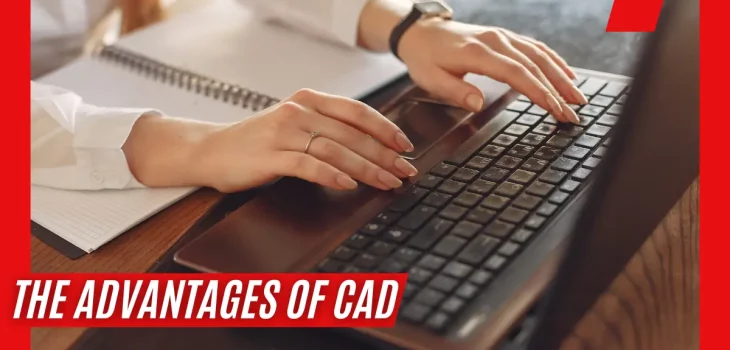The advantages of CAD
CAD, otherwise known as computer-aided design has revolutionised the world of technology. It allows users, from hobbyists to fully-fledged engineers, to create and optimise designs using computer software. Many people are embarking on CAD-related careers due to the promise that it has shown in commercial settings, with many of these career paths targeted at young people. Here’s a little more about how CAD has shaped many industries today.
What is CAD?
When using CAD, you have the option to create 2D and 3D renders of your product, with the opportunity to add any concepts you want to apply. Through this, you’re able to modify designs and improve them over time.
CAD is typically used in engineering, graphic design, architecture, product design, city planning and more, showcasing just how versatile it can be. You can also get different types of CAD design software, creating yet more flexibility across industries.
Benefits:
Reduced errors
CAD can significantly reduce the risk of human error as the software itself is able to process complex data that may threaten this. Not forgetting one of the key benefits of CAD – the time-saving element. The ability to create detailed designs on computer software means that designers no longer need to draw out endless design drafts, while applying the maths manually. Prototypes can be drafted in little to no time at all compared to these traditional methods and with a significantly reduced risk of human error.
Increased productivity
It’s no secret that CAD helps to speed up production in commercial settings. With this comes additional benefits, such as decreased production and staffing costs. It has the potential to do the job of an entire team in a matter of clicks. On top of this, alterations can be made to designs without having to start from scratch. Increased productivity also helps to prevent other commercial projects from being neglected, allowing time to be dispersed more equally.
Easy to share and read
Another advantage includes the easy-to-read designs, which in turn can foster a more collaborative approach. If an organisation standardises the type of CAD software used, this means different teams can access and work on designs. Access to these designs also means that colleagues can be kept in the loop, with an understanding of what it is they’re looking at.
Disadvantages
As with anything, there are risks that should be considered. Firstly, relying on a specific piece of software poses risks if the system or network goes down, disturbing the working day or comprising entire projects if work is lost. There may also be a need to invest in training so that staff are up to speed with the CAD software chosen. Simultaneously, the introduction of CAD may remove the need for staff in some areas, putting some employees’ jobs at risk.